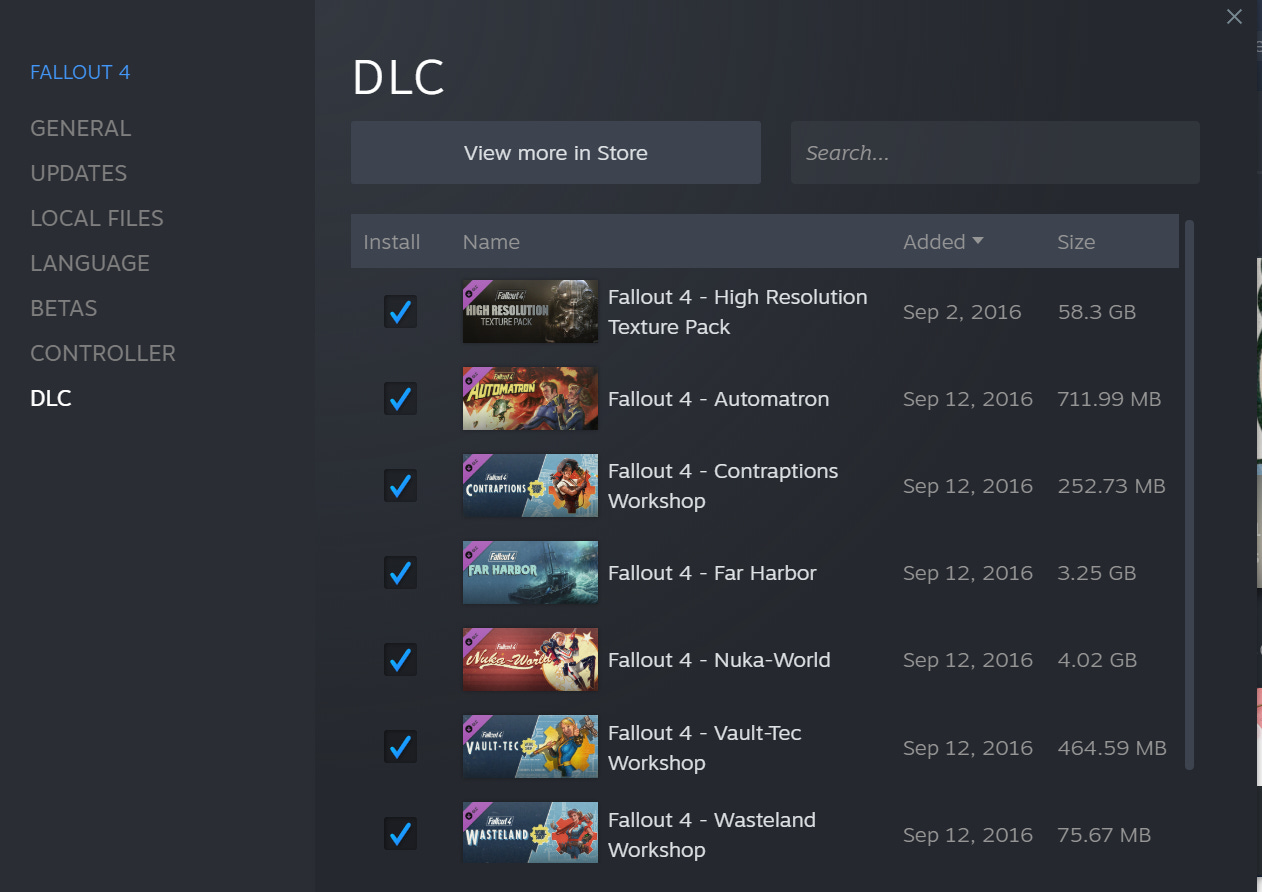Fallout 4 Modding Guide [WIP]
A guide..
This guide is going to be updated as I go on (possibly) but I wanted to document some of the things I’ve learned from modding this game for years. In 2021 there are some very nice new things that replace old and outdated things that used to be staples of a Fallout 4 mod list.
For now this guide will assume you know what MO2 and a root folder is and have some general experience modding Bethesda games.
Installing your game
While the evil free 4k Texture DLC that Bethesda gave it’s PC users for no reason is overly hated on and meme’d into being completely useless (it’s not), it is uncompressed and 56GB. Unless you already enjoy the game and know you can afford the vram I would recommend you skip this DLC in you settings before you hit install. This will greatly speed up installation. You can always install this later if you want an overall subtle increase in visual quality.
DLL Files and F4SE Engine Fixes
F4SE
The script extender is needed for many of the best and most flexible QoL and bug fix mods on the Nexus. Just unzip the Archive in your root installation folder next to Fallout
https://f4se.silverlock.org/
Vanilla Fallout 4 isn’t really a crashy game. That being said, it’s still a Creation Engine game. I have completely eliminated crashes with these two mods.
Buffout 4
This is basically the “Crash Fixes” of Skyrim modding fame for Fallout 4. It fixes engine bugs and replaces a lot of old recommended files like Achievement enabler. You should read about all the things it does out of the guide. The default settings are fine.
https://www.nexusmods.com/fallout4/mods/47359
Install the TBMalloc.dll in file manually in your root folder.
You can use your mod manager to install Buffout 4 but the stickied guide recommends you do it manually so that’s what I did.
Even though Buffout 4 requires no other configuration I would recommend you skim the guide.
With this mod installed you do not need the F4SE plugin loader people still recommend.
High FPS Physics Fix
This mod does a lot more than the title suggests which is why I accidently put off installing it for so long. It fixes the engine so that Havoc physics are no longer tied to your framerate but it also fixes a lot of crashes in the game while also vastly increasing loading time. The loading time boost you can get out of this thing is actually unreal. You should check out the ini but it works just fine out of the box. To speed loading, it will turn of Vsync when loading screens are present but it can be configured to completely disable all animation during loading for even bigger boost.
https://www.nexusmods.com/fallout4/mods/44798
I just install this one with MO2.
This mod replaces the other mods like Load Accelerator that still gets recommended.
Sprint Stuttering Fix
I honestly forgot I had this one installed but that’s exactly what a mod called “Sprint Stuttering Fix” should do. Installing with MO2 is recommended.
https://www.nexusmods.com/fallout4/mods/47760
ENB Boost
If you have 8GB of vram and want to use post-processing to make your game look better than ENB is the best solution. The author mostly plays Skyrim Special Edition and he backports a lot of those features into Fallout 4. It’s memory management and “stability patch” features, however, are awful and have not been updated.
Skip this step if you are not going to use an ENB Post Processing Preset.
http://enbdev.com/mod_fallout4_v0461.htm
Download the binary and extract the archive somewhere.
Go to wrapper version
Copy d3d11.dll, d3dcompiler_46e.dll, and enblocal.ini
Paste them in your root folder next Fallout4.exe
Make sure you enblocal.ini has memory management and stability patch disabled.
The top of your .ini should look like this if you have 8GB of vram
[PROXY]
EnableProxyLibrary=false
InitProxyFunctions=true
ProxyLibrary=
[GLOBAL]
ApplyStabilityPatch=false
UsePatchSpeedhackWithoutGraphics=false
[MEMORY]
ForceVideoMemorySize=false
VideoMemorySizeMb=8192I cannot emphasize enough that no matter what anyone says or claims to be true do not enable the extra memory features or increase vram past your actual Vram size it is guaranteed to cause a very specific set of texture streaming bugs where all the foliage and architecture set dressing textures will randomly look like they ported from Terraria.
The stability patch also doesn’t do anything and even Boris (the author) has said he’s not sure if it does more harm than good. Remember, he doesn’t really play this game.
I personally use Quantum Horizons ENB which has top tier imagespace edits, shaders ported from the best Skyrim ENB, and a nice in game menu to switch between over 40 different LUTs (aka color palettes, aka instagram filters).
https://www.nexusmods.com/fallout4/mods/45086
Really awesome and essential F4SE mods
Pure F4SE plugins can virtually always be uninstalled mid game since they hook into the actual engine and aren’t in your save file.
Mod Configuration Menu
Does what it says. Essential.
https://www.nexusmods.com/fallout4/mods/21497
Classic Holstered Weapons
This mod is so amazing and it just werks. It adds at the engine level, the ability to holster any weapon or weapon mod automagically like New Vegas does. It looks great and despite what Buffout 4 says I’ve never had a crash in 60+ hours playing and I even use a custom skeleton. It’s probably cause my skeleton is well made tho.
https://www.nexusmods.com/fallout4/mods/46101
Unlimited Survival Mode
This lets you tweak the vanilla survival mechanics. Most people use this to enable normal saving.
https://www.nexusmods.com/fallout4/mods/26163?tab=files
Photo Mode
Great mod that, while not necessary, is one of those mods that is just well made and doesn’t break anything. It’s great for taking fancy screenshots by freezing and moving the camera and stuff.
https://www.nexusmods.com/fallout4/mods/49997
Place Anywhere
Let’s you place Settlement items anywhere. Essential unless you really want to be strict about Todd’s philosophy for tomato planting in concrete.
https://www.nexusmods.com/fallout4/mods/1267
Looks Menu
Very nice character creation framework. Expanded on below in character creation.
https://www.nexusmods.com/fallout4/mods/12631
Fixing the Dialogue Wheel
One of the worst parts of Fallout 4 is the dialogue wheel that doesn’t let you see what your Voice Protagonist will say. Changing this interface is probably the most essential mod. There are two mods for this.
Full Dialogue Interface
This is the one I use. It’s the original, it’s extremely reliable, and it looks the best imo. You can customize in the FOMOD. With this mod you will never see the dialogue wheel or guess what your PC will say again. That’s all it does.
You need to download an update for it that isn’t on Nexus, which is the main reason it fell out of favor during the Creation Club update crisis.
https://www.nexusmods.com/fallout4/mods/1235
The update is here:
https://www.moddingham.com/viewtopic.php?f=9&t=12&sid=73008630a9b6ea060a20bce66687cf4f
If you don’t want to make an account on that site I have uploaded a backup copy to my google drive here:
https://drive.google.com/drive/folders/1e3wtF9nu6zhG6HqMyqvNy0hgJQ4UzTnD?usp=sharing
Extended Dialogue Interface
This one is popular but I don’t like it. Basically, I think it’s overengineered. It has a unique interface so it is not a 1:1 translation of vanilla functionality like FDI is. You will still see the dialogue wheel you are giving follower commands for some reason.
IMO it doesn’t look good when you are persuading either since it uses it’s own visual system with little icons. On the plus side is if you want to see [Charisma 3] you can have that. Personally I don’t like to fight vanilla that much so I like my colors.
I also find that the “Use F4SE to pull strings at runtime”, while a cool idea, somehow still results in this mod needing patches for other mods (so what’s the point).
A lot of people still like this one though so I’ve included it.
https://www.nexusmods.com/fallout4/mods/27216
Pip Boy Interface
Colorizing your Pip Boy makes the interface a lot nicer.
This is the most up to date mod that enables that feature.
PipBoy Dual Colors
https://www.nexusmods.com/fallout4/mods/43338
Satellite Color World Map Combo 1.3
The best color map mod was taken off nexus and it’s only on Lover’s Lab now which is a NSFW site
https://www.loverslab.com/files/file/18281-satellite-color-world-map-combo/
Gameplay
Bullet Count Reloaded
This is not be a pure F4SE mod but it’s fun and awesome. Reload only the bullets you need. Also. Install the Far Harbor lever action rifle patch.
https://www.nexusmods.com/fallout4/mods/41178?tab=files
If you are following this guide all the way through you and using Horizon you will need the Lever Action Shotgun Patch
https://www.nexusmods.com/fallout4/mods/45120?tab=description
Everyone’s Best Friend
Restores cut feature (that has dialogue support that still works) where dogmeat can always tag along.
https://www.nexusmods.com/fallout4/mods/13459
Press X To Respond
This is one of my favorite mods in my load order. It basically gives your character Tourette’s or lets them respond to non-dialogue interface prompts from NPCs. Depends on your perspective. Anyways with this installed you character will make a comment every time you press the X key. It’s very fun.
https://www.nexusmods.com/fallout4/mods/24932
Horizon
This is basically the only gameplay mod I use. It’s the reason I play the game. It included many features other individual mods let you add but it’s the most cohesive and streamlined version of them you can possibly add to your game.
Survival balance overhaul
Settlement Buildings
New Weapons
Loot Scarcity
Enemy Balance
Carry Weight QoL
Progression
FNV Style Skill system
And soooo much more
The best part of is none of it is there to fight vanilla systems so it doesn’t feel like you are using gameplay mods. It just feels like you’re no longer playing half-made systems. It’s a little autistic though but it just takes a bit of trial and error.
It makes your game really hard but satisfying. There are multiple options on install to adjust the difficulty. If ammo scarcity isn’t your thing I recommend the scavenger plugin to increase ammo loot drops.
I will update this later but for now I will just link to better resources.
https://www.nexusmods.com/fallout4/mods/17374?tab=description
Discord: https://discord.gg/gW2xdaH
Wiki: https://fo4horizon.fandom.com/wiki/Horizon_Wiki
At the very least skim the mod page then google Horizon Load Order and use that wiki article.
Here is a sheet with patches for popular mods that are not on the nexus:
https://docs.google.com/spreadsheets/d/1rcSjf9cjxQl-prOiUzQi9T-eDYdZAbkfeAJBPalTIl8/edit#gid=1100364359
Mostly grab the weather patches and
Personally I play with all the features but no loot addon. The only core mechanic I disable in the holotape is the alternative death mechanic and trap skill mostly because they’re not my thing.
Raw Input
Better mouse movements
https://www.nexusmods.com/fallout4/mods/27019
On the Unofficial Fallout 4 Patch
If you can find a single quest that Arthmoor’s patch fixes that isn’t a typo I will change my mind that this isn’t a worthless bloatware mod. The only example I could find was it fixed the Vault 81 molerat disease mechanic but Horizon already fixes that. The Author of Horizon doesn’t use this mod himself so it’s really worthless to me.
The only reason I would install this is that the author of the Previs Repair Patch has it as hard requirement and that mod might be compatible with Horizon soon. If you
If you do install this make sure the grab the patch for the patch because the current release breaks the first quest of Nuka World lmao
Nuka World Unofficial Patch for the Unofficial patch is here “Cola Cars Overboss Fix”
https://www.nexusmods.com/fallout4/mods/46403?tab=files
TL;DR: Contrary to reddit, I find that this mod does more harm than good in it’s current state.
Weathers
This is really just personal preference. I personally use True Storms and that’s it. I find NACX to be a pain to set up and Vivid Weathers to always be raining. Some people like Calamity weathers. I’ve never tried it. Grab the patches for Horizon on the google sheet if you use one.
Lighting
I like these light tweaks. Simply removes most fake lights and makes interiors realistic. Very compatible and doesn’t break pre-combines like ELFX.
https://www.nexusmods.com/fallout4/mods/2139
General Texture Packs
The top ones are all fine. It’s really personal preference. I wouldn’t get to crazy with these. A lot of them are not noticeable. I will expand this later.
https://www.nexusmods.com/fallout4/mods/212
**TODO**
Character Creation
Misc Hair
This is the only hair mod that isn’t ported from sims, has physics, and works with helmets. It also looks good. I guess because it’s on Tumblr everyone uses the horrible mods.
https://fo4-mischairstyle.tumblr.com/post/139169515871/mischairstyle16-download-47-new-hairs-for-male
Eyes of Beauty
Better eyes
https://www.nexusmods.com/fallout4/mods/133
Looks Menu Customization Compendium
Highly recommended expansion of Looks Menu framework.
https://www.nexusmods.com/fallout4/mods/24830
**Please use the HD DLC or the 2k Face Patch if you have those**
**I Highly recommend you make sure you understand how 2k face works before trying it can cause the dreaded Black Face/Rusty Face bug if you mess it up**
The Black Face Bug
This bug happens for a few different reasons.
The main one is a vanilla bug. Legend has it that KKK Todd Howard added this epic prank to Fallout 4 to punish save scumming. If you reload a save too many times, your character’s face (or an NPC’s face) will suddenly turn dark brown. This epic prank can usually be undone by either resetting your game and reloading again or by using console commands to bring up the looks menu `showlooksmenu player` and increasing then decreasing your eye size.
There is a Rusty Face Fix mod on the nexus. It works, but unfortunately, Buffout 4 logs have brought to light that it can occasionally cause CTDs. I prefer 0 CTDs in my game so I have it uninstalled now, but it does work.
If the looks menu trick doesn’t fix your problem you have the second cause.
The second reason why this bug occurs is the a disconnect between face texture size and makeup/overlay size. This is easily remedied with Look Menu Customization Compendium’s patches that are linked above. If you install a 2K face use that patch. If you have the HD DLC use that patch.
I highly recommend you do not install a 2K face unless you are using a Skin texture that requires you to do so. It is a pain in the butt and from the nexus comments it seems many people fail at trouble shooting it. It’s not impossible, and I personally do it, but it can be a nightmare if you’re not familiar with your file structure yet.
TODO:
Explain black face bugIni tweaks
Tools
Textures Packs
Expand Horizon Section
Explain Previs/Precombined system and Scrap mods
Expand character creation